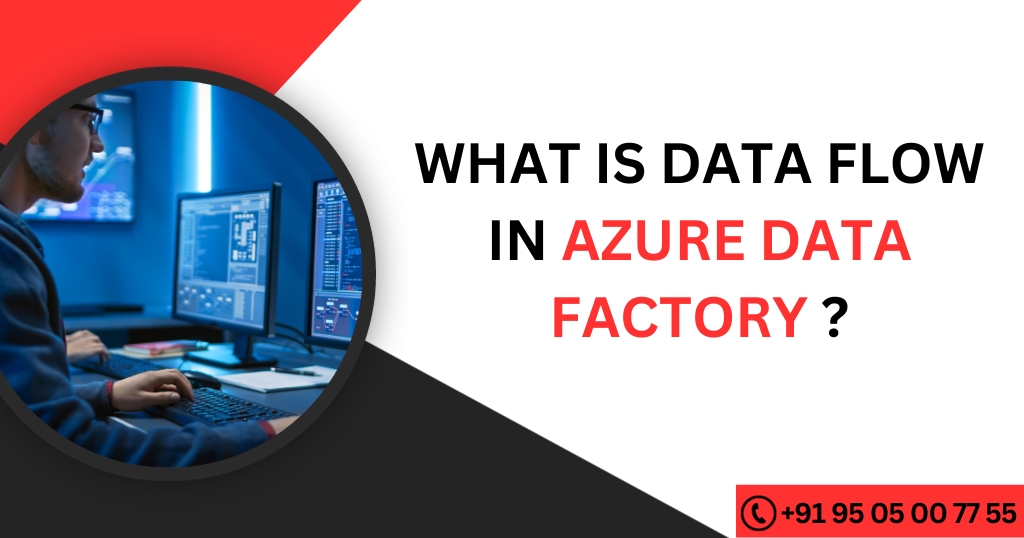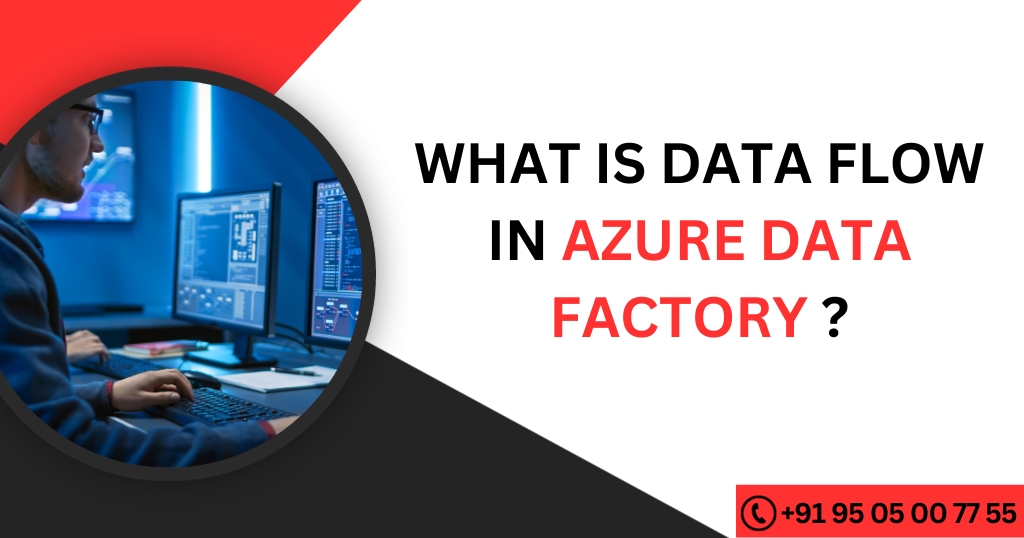Azure Admin Interview Questions
Top 50 Azure Admin Interview Questions and Answers

1.What is Azure Admin and what is their role?
An Azure Admin, also known as an Azure Administrator, is a professional responsible for managing and maintaining Microsoft Azure cloud services and resources to ensure their availability, security, and efficient operation. Their role involves various responsibilities, including:
- Resource Management: Azure Admins create, configure, and manage Azure resources such as virtual machines, databases, storage accounts, and networking components.
- Security and Compliance: They implement security best practices, configure access control, and monitor for security threats and compliance violations to protect Azure resources.
- Monitoring and Troubleshooting: Azure Admins use monitoring tools and services to track resource performance, diagnose issues, and implement solutions to maintain optimal functionality.
- Cost Management: They optimize resource usage, implement cost-saving strategies, and analyze billing data to ensure efficient resource allocation and cost control.
- Backup and Disaster Recovery: Azure Admins set up backup and recovery strategies to ensure data and application availability in case of outages or data loss.
- Scaling and Automation: They manage resource scalability by configuring auto-scaling, deploying automation scripts, and optimizing resource usage to meet changing demands.
- User Access Management: Azure Admins control user access to Azure resources through role-based access control (RBAC), Azure AD, and multi-factor authentication.
- Updates and Patching: They apply updates, patches, and security fixes to keep Azure resources secure and up to date.
2.What is Microsoft Azure?
Microsoft Azure is a cloud computing platform and infrastructure provided by Microsoft. It offers a wide range of cloud services, including computing, storage, databases, networking, and more, to help organizations build, deploy, and manage applications and services through Microsoft-managed data centers.
3. Explain the Azure Resource Group
An Azure Resource Group is a logical container that holds related Azure resources. It’s used to manage and organize resources, apply security settings, and monitor their performance as a single unit. Resources within a group can be deployed, updated, and deleted together.
4.What is Azure Active Directory (Azure AD), and how does it differ from on-premises Active Directory?
Azure Active Directory is Microsoft’s cloud-based identity and access management service. It differs from on-premises Active Directory by providing identity and access management for cloud-based applications and services, whereas on-premises AD primarily serves on-premises infrastructure.
5.Explain the difference between Azure VM and Azure App Service.
Azure VM (Virtual Machine) is an Infrastructure as a Service (IaaS) offering that allows you to run virtualized Windows or Linux servers. Azure App Service, on the other hand, is a Platform as a Service (PaaS) offering designed for hosting web applications and APIs. It abstracts away the underlying infrastructure management.
6. What is Azure Blob Storage, and how is it used?
Azure Blob Storage is a scalable object storage service for unstructured data, such as documents, images, and videos. It’s used to store and manage large amounts of data, serving as the foundation for various Azure services and applications.
7.Explain Azure Virtual Network and its purpose.
Azure Virtual Network is a network isolation mechanism within Azure that allows you to create private, isolated network segments for your resources. It enables secure communication between resources and helps you extend your on-premises network into the Azure cloud.
8.What is Azure Web Apps and how is it different from Azure Virtual Machines for hosting web applications?
Azure Web Apps, also known as Azure App Service, is a PaaS offering for hosting web applications. It abstracts away infrastructure management, making it easier to deploy and manage web apps. In contrast, Azure Virtual Machines provide more control over the underlying infrastructure, but require more manual management and setup.
9.How can you ensure high availability for an application in Azure?
High availability in Azure can be achieved by using features like Azure Availability Zones, Load Balancers, and configuring virtual machine scale sets. Designing your application with redundancy and failover mechanisms also contributes to high availability.
10.What is Azure SQL Database, and how does it differ from traditional SQL Server?
Azure SQL Database is a cloud-based relational database service. It differs from traditional SQL Server in that it is fully managed by Azure, providing automatic backups, scalability, and built-in high availability, without the need for manual hardware or software maintenance.
11.Explain the purpose of Azure Monitor
Azure Monitor is a service for collecting and analyzing telemetry data from Azure resources. It helps you gain insights into the performance and health of your applications and infrastructure, allowing you to detect and diagnose issues quickly.
12.What is Azure Key Vault, and why is it important for security in Azure?
Azure Key Vault is a secure and centralized service for managing cryptographic keys, secrets, and certificates. It’s crucial for security in Azure because it helps protect sensitive information, such as passwords and encryption keys, and ensures they are not exposed in code or configuration files.
13.How can you secure an Azure Virtual Machine?
Securing an Azure Virtual Machine involves actions like implementing Network Security Groups (NSGs), using Azure Security Center for threat protection, regularly applying security updates, and configuring role-based access control (RBAC) for access control.
14.What is Azure Active Directory B2B (Azure AD B2B) and how does it work?
Azure AD B2B is a service that allows you to invite external users to collaborate securely with your organization’s resources. It works by creating guest accounts in your Azure AD, which can access specific applications or resources using their own credentials.
15. Explain the concept of Azure Logic Apps
Azure Logic Apps is a cloud service that provides a way to create workflows and automate tasks by connecting various services and systems. It enables you to build serverless, scalable, and event-driven workflows without writing extensive code.
16.What is Azure Site Recovery (ASR) and why is it important for disaster recovery?
Azure Site Recovery is a service that helps organizations replicate and recover workloads in the event of a disaster. It’s crucial for disaster recovery because it ensures data and applications remain available even during disruptive events.
17. How can you optimize cost in Azure?
Cost optimization in Azure can be achieved through techniques like resizing resources, using Azure Cost Management, setting up spending limits, leveraging reserved instances, and monitoring resource usage to eliminate underutilized resources.
18.What is Azure DevOps, and how does it support the DevOps lifecycle?
Azure DevOps is a set of development tools and services for software development, including CI/CD pipelines, source code management, project tracking, and more. It supports the DevOps lifecycle by enabling collaboration, automation, and continuous delivery.
19.Explain the difference between Azure Backup and Azure Site Recovery.
Azure Backup is a service for backing up data and applications, while Azure Site Recovery is focused on disaster recovery and replicating workloads. Both services complement each other to ensure data protection and continuity.
20. What is Azure Cosmos DB, and in what scenarios is it beneficial?
Azure Cosmos DB is a globally distributed, multi-model database service. It is beneficial for scenarios requiring high availability, low-latency data access, and flexible data models, such as web and mobile applications, gaming, and IoT solutions.
21.How do you scale an Azure App Service and what are the scaling options available?
Azure App Service can be scaled vertically (up and down) by changing the instance size or horizontally (out and in) by adjusting the number of instances. Scaling options include manual scaling, auto-scaling based on metrics, and integrating with Azure Load Balancers for distribution.
22.Explain Azure Blueprints and their use in Azure governance.
Azure Blueprints are a set of pre-defined, reusable artifacts for creating standardized environments in Azure. They are used for implementing governance and ensuring compliance by providing a repeatable set of resources and policies that align with organizational requirements.
23.What is Azure Resource Manager (ARM) and how does it differ from the classic deployment model?
Azure Resource Manager (ARM) is the deployment and management service for Azure. It differs from the classic model by providing a more consistent and powerful way to deploy and manage resources, enabling features like resource groups, templates, and role-based access control.
24.Explain the concept of Azure Policy and how it enforces compliance in Azure
Azure Policy is a service that allows you to create, assign, and enforce policies for resources in your Azure environment. Policies define rules and restrictions for resource configurations, ensuring that deployed resources comply with organizational standards.
25.What are Azure Functions, and how do they enable serverless computing?
Azure Functions are serverless compute services that allow you to run event-driven code without managing infrastructure. They enable serverless computing by automatically scaling based on demand and charging only for actual resource consumption.
26.What is Azure Kubernetes Service (AKS), and how does it simplify container orchestration?
Azure Kubernetes Service is a managed container orchestration service. It simplifies container management by automating the deployment, scaling, and maintenance of Kubernetes clusters, allowing developers to focus on applications rather than infrastructure.
27.Explain the purpose of Azure ExpressRoute and how it enhances network connectivity to Azure.
Azure ExpressRoute is a dedicated network connection that provides private, high-throughput connectivity between on-premises data centers and Azure. It enhances network connectivity by offering better security, lower latency, and more predictable performance.
28.What is Azure Firewall, and how does it help secure network traffic in Azure?
Azure Firewall is a managed network security service that protects resources by filtering and inspecting network traffic. It helps secure network traffic in Azure by acting as a barrier between the internet and your Azure virtual networks, enforcing rules and policies.
29.Explain the use of Azure Policy Initiative and how it complements Azure Policies.
Azure Policy Initiative is a collection of Azure Policies that are grouped together for complex governance scenarios. It complements Azure Policies by allowing you to define a set of policies that need to be enforced as a single unit, making it easier to manage compliance at scale.
30.What is Azure Virtual WAN, and how does it optimize and secure global network connectivity?
Azure Virtual WAN is a networking service that simplifies and optimizes global connectivity. It optimizes connectivity by providing centralized routing, monitoring, and security policies for large-scale, multi-branch, and multi-cloud network environments.
31.Explain Azure Blue/Green Deployment and its advantages for application updates.
Azure Blue/Green Deployment is a release management strategy that involves deploying a new version of an application alongside the existing one. It allows you to test the new version thoroughly before switching traffic, minimizing downtime and risk during updates.
32.What is Azure Durable Functions, and how do they enhance serverless workflows?
Azure Durable Functions are an extension of Azure Functions that enable stateful and long-running workflows. They enhance serverless workflows by providing built-in state management and the ability to orchestrate complex, multi-step processes.
33.Explain the concept of Azure DevTest Labs and its benefits in a development environment.
Azure DevTest Labs is a service that allows you to create and manage development and testing environments. It benefits development by providing self-service provisioning, cost controls, and the ability to quickly create, tear down, and manage lab environments.
34.What is Azure Data Lake Storage, and how does it handle big data and analytics workloads?
Azure Data Lake Storage is a scalable and secure data lake solution for big data and analytics. It handles these workloads by providing a highly reliable and cost-effective repository for storing and processing large amounts of structured and unstructured data.
35.Explain the use of Azure Policy for Azure Kubernetes Service (AKS) and how it enhances security and compliance.
Azure Policy for AKS allows you to define and enforce policies for AKS clusters. It enhances security and compliance by ensuring that AKS configurations align with your organization’s standards, helping prevent misconfigurations and vulnerabilities.
36.What is Azure Front Door and how does it improve application delivery and security?
Azure Front Door is a global content delivery and application acceleration service. It improves application delivery and security by offering load balancing, SSL termination, and advanced security features like Web Application Firewall (WAF) and DDoS protection.
37.Explain the Azure Automanage service and how it simplifies the management of virtual machines.
Azure Automanage is a service that automates the management of virtual machines. It simplifies management by automatically configuring, patching, and optimizing VMs based on best practices and policies, reducing administrative overhead.
38.What is Azure Data Factory, and how does it support data integration and ETL processes?
Azure Data Factory is a cloud-based data integration service that allows you to create, schedule, and manage data-driven workflows. It supports data integration and ETL (Extract, Transform, Load) processes by orchestrating and automating data movement and transformation.
39.Explain the purpose of Azure Bastion and how it enhances secure remote access to virtual machines.
Azure Bastion is a service that provides secure remote access to virtual machines through the Azure portal. It enhances secure remote access by eliminating the need for public IP addresses and by using multi-factor authentication and encryption for connections.
40.What is Azure Sphere, and how does it address security challenges in IoT deployments?
Azure Sphere is a comprehensive security solution for IoT devices. It addresses security challenges by providing a secure hardware and software platform that ensures the integrity and protection of IoT devices and data.
41.Explain the use of Azure Lighthouse and how it simplifies management of multiple Azure tenants.
Azure Lighthouse is a cross-tenant management solution that simplifies the management of multiple Azure tenants. It allows service providers and organizations to securely manage resources and apply policies across different Azure environments, streamlining operations.
42.Explain the differences between Azure Resource Manager (ARM) templates and Azure Bicep, and in what scenarios would you prefer one over the other?
Azure Resource Manager (ARM) templates and Azure Bicep are both used for infrastructure as code, but they have differences. ARM templates are JSON files, whereas Bicep is a more concise, human-readable language that translates to ARM templates. Bicep is preferred when code maintainability is a concern, as it reduces the complexity of ARM templates. However, ARM templates provide more granular control, which might be necessary in complex scenarios. It’s advisable to use Bicep for most cases, but you might choose ARM templates for specific requirements or when working in a mixed environment.
43.Explain the inner workings of Azure Service Fabric and how it can be used for building microservices-based applications
Azure Service Fabric is a distributed systems platform that simplifies the development and management of microservices-based applications. It uses a combination of stateless and stateful services, actors, and reliable collections to manage application components. Stateful services are crucial for maintaining data consistency, while stateless services are for computational work. Actors provide a framework for managing stateful objects. Service Fabric provides automatic scaling, rolling upgrades, and failover, making it suitable for complex microservices scenarios. Understanding these concepts is key to designing scalable, resilient microservices on Azure.
44.What is Azure Confidential Computing, and how does it address security and privacy concerns in cloud computing?
Azure Confidential Computing is a security feature that uses hardware-based Trusted Execution Environments (TEEs) to protect data during runtime. TEEs ensure that data remains encrypted even when processed by the CPU. This technology addresses security and privacy concerns by safeguarding sensitive data from even privileged access. It’s ideal for scenarios where data privacy is paramount, such as healthcare and finance. Understanding how Azure Confidential Computing works and when to use it is vital for securing sensitive workloads.
45 Explain the role of Azure Sphere and how it secures IoT devices
Azure Sphere is a comprehensive security solution for IoT devices. It includes a secured OS, a microcontroller unit (MCU), and a cloud-based security service. The secured OS, based on Linux, ensures that devices have the latest security patches. The MCU provides a hardware root of trust, and the cloud service helps with monitoring and updates. Azure Sphere addresses the security challenges in IoT by preventing unauthorized access, managing device health, and enabling over-the-air updates. It’s critical to understand these components and their role in securing IoT devices.
46.Describe Azure Arc and its significance in managing hybrid and multi-cloud environments
Azure Arc extends Azure management capabilities to on-premises, multi-cloud, and edge environments. It allows organizations to use Azure tools and services to manage resources outside of Azure’s data centers. This is essential in managing diverse infrastructures efficiently. Azure Arc enables features like Azure Policy and Azure Monitor to be applied consistently across various environments. Understanding how Azure Arc works and its benefits in ensuring consistent governance and compliance in hybrid and multi-cloud setups is crucial.
47.What is Azure Stack and how does it enable hybrid cloud scenarios?
Azure Stack is an extension of Azure that allows organizations to run Azure services on their own infrastructure. It’s a critical tool for enabling hybrid cloud scenarios. Azure Stack provides a consistent platform for developing and deploying applications, making it easier to move workloads between on-premises and Azure environments. It also ensures that applications work seamlessly, regardless of where they run. Comprehending how Azure Stack fits into the hybrid cloud strategy and its capabilities is vital for Azure administrators.
48.Explain the principles of Azure Bastion and how it improves security for remote access to virtual machines.
Azure Bastion is a service that simplifies secure remote access to Azure virtual machines. It acts as a jump server, reducing exposure to public IP addresses and improving security. It employs secure connectivity over SSL, uses multi-factor authentication, and logs all access, enhancing the security posture. Understanding these principles and how Azure Bastion adds security to remote access scenarios is essential for protecting Azure VMs.
49.Describe the components and architecture of Azure Firewall Premium and its significance in advanced security scenarios
Azure Firewall Premium extends the capabilities of Azure Firewall with features like intrusion detection and prevention system (IDPS) and web categories filtering. It uses multiple availability zones for high availability. Its architecture includes a threat intelligence service for real-time threat detection. In advanced security scenarios, Azure Firewall Premium is vital for protecting applications against sophisticated attacks. Understanding its components and architecture is crucial for implementing advanced security measures.
50.What is Azure Private Link, and how does it enhance security and connectivity for services in Azure?
Azure Private Link allows organizations to access Azure services over a private network connection, enhancing security and privacy. It enables secure connectivity to Azure services without exposing data to the public internet. This is essential for maintaining security and compliance, particularly when handling sensitive data. Understanding how Azure Private Link works and its benefits in securing and privatizing connections to Azure services is critical for Azure administrators
51.Explain the differences between Azure AD Managed Identities and Service Principals, and when would you use each for securing applications
Azure AD Managed Identities provide an identity for applications to access Azure resources securely without storing credentials. They are tied to a specific resource and are easy to set up. Service Principals, on the other hand, are more versatile and can be used across multiple resources. They are created explicitly and are often used for scenarios that require fine-grained access control. Knowing when to use Managed Identities or Service Principals for securing applications and the trade-offs between them is crucial for implementing robust security practices in Azure