Top Azure DevOps Interview Questions and Answers
Azure DevOps Interview Questions
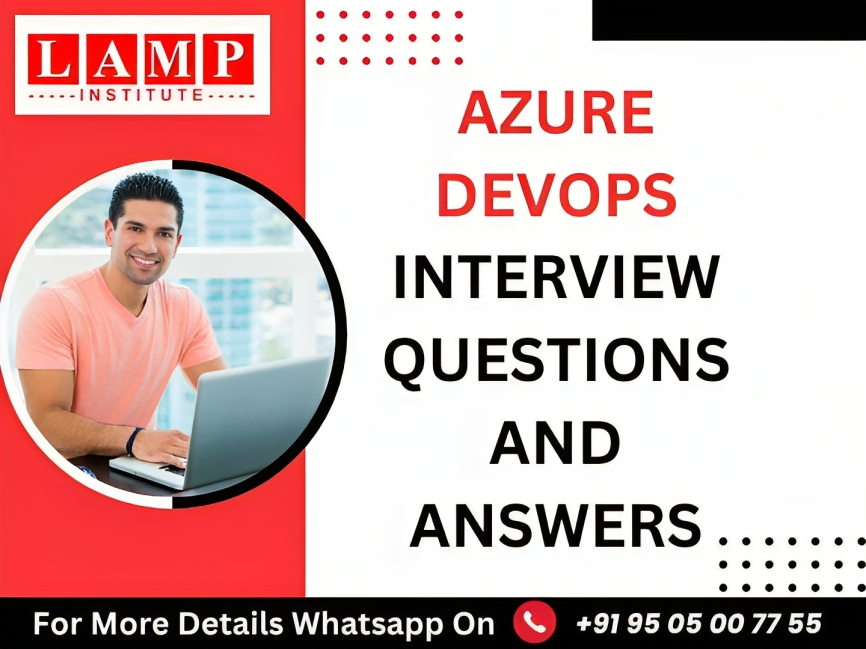
What is Azure DevOps?
Azure DevOps is a set of development tools and services provided by Microsoft that facilitates the entire DevOps lifecycle, including version control, build automation, release management, and more.
Explain the key components of Azure DevOps.
The key components of Azure DevOps include Azure Repos (for version control), Azure Pipelines (for build and release automation), Azure Boards (for work tracking and project management), Azure Test Plans (for testing), and Azure Artifacts (for package management).
What is Azure Repos, and how does it facilitate version control?
Azure Repos is the version control service in Azure DevOps. It supports both Git and Team Foundation Version Control (TFVC), allowing teams to manage and track code changes, collaborate, and maintain the version history of their codebase.
Explain the difference between Git and TFVC in Azure Repos.
Git is a distributed version control system, while TFVC is a centralized version control system. Git provides better branching and merging capabilities, supports offline work, and allows developers to work independently.
What is a Git repository, and how does it work in Azure Repos?
A Git repository is a collection of files and version history managed by Git. In Azure Repos, developers can create repositories to store their code, collaborate with others, and manage changes using Git commands.
What is the purpose of Azure Pipelines?
Azure Pipelines is a continuous integration and continuous delivery (CI/CD) service in Azure DevOps. It automates the building, testing, and deployment of applications, enabling teams to release high-quality software faster.
Explain the concept of building pipelines in Azure Pipelines.
Build pipelines in Azure Pipelines define the process of compiling, testing, and packaging code. They automate the build process, ensuring that the application is built consistently and reliably.
How can you trigger a build in Azure Pipelines?
Builds in Azure Pipelines can be triggered manually, on code commits, pull requests, or at scheduled intervals. Integration with version control systems allows automatic build triggering on code changes.
What are release pipelines in Azure Pipelines, and what is their purpose?
Release pipelines in Azure Pipelines define the process of deploying an application to different environments. They automate the deployment, ensuring that the application is delivered to users with minimal manual intervention.
Explain the concept of stages in release pipelines.
Stages in release pipelines represent different phases in the deployment process, such as development, testing, and production. Each stage can have its set of tasks and approvals, allowing controlled and staged deployments.
How does Azure Boards facilitate work tracking and project management?
Azure Boards provides a set of tools for work tracking, including backlogs, boards, and sprints. Teams can use it to plan, track, and discuss work across the entire development process.
What is the role of Azure Test Plans in Azure DevOps?
Azure Test Plans is a testing tool in Azure DevOps that allows teams to plan, track, and manage test cases. It provides a comprehensive set of testing tools for manual and automated testing.
Explain the concept of test suites in Azure Test Plans.
Test suites in Azure Test Plans are containers for test cases. They allow teams to organize and execute a collection of related test cases as a group, making it easier to manage and track test coverage.
How does Azure Artifacts support package management?
Azure Artifacts is a package management service in Azure DevOps that allows teams to create, host, and share packages. It supports various package formats, such as NuGet, npm, and Maven.
What is the purpose of the Azure DevOps Marketplace?
The Azure DevOps Marketplace is a platform where developers can find and install extensions for Azure DevOps services. These extensions add new features, integrations, and functionalities to enhance the capabilities of Azure DevOps.
How do you integrate Azure DevOps with other Microsoft services like Azure Active Directory?
Azure DevOps integrates seamlessly with Azure Active Directory for user authentication and access management. This integration allows organizations to use their existing Azure AD infrastructure to manage access to Azure DevOps resources.
Explain the concept of YAML pipelines in Azure DevOps.
YAML pipelines in Azure DevOps allow developers to define build and release pipelines as code. This approach provides version control for pipeline configuration, enabling reproducibility and collaboration.
What are service connections in Azure DevOps, and how are they used in pipelines?
Service connections in Azure DevOps are used to connect to external services and platforms, such as Azure, GitHub, or Docker. Pipelines use service connections to authenticate and interact with these external services during the build and release processes.
How does Azure DevOps handle security and access control?
Azure DevOps employs role-based access control (RBAC) to manage user access and permissions. Users are assigned to security groups with specific roles, defining their level of access to different Azure DevOps services.
Explain the concept of multi-stage YAML pipelines in Azure DevOps.
Multi-stage YAML pipelines in Azure DevOps allow developers to define complex, multi-stage build and release processes in a single YAML file. This provides a unified view of the entire CI/CD workflow and promotes maintainability.
What is Azure DevOps Service Connection and how is it used in pipelines?
An Azure DevOps Service Connection is a secure and reusable way to connect to external services or platforms. It is commonly used in pipelines to authenticate and interact with Azure resources, third-party services, or other Azure DevOps projects.
Explain the concept of variable groups in Azure DevOps pipelines.
Variable groups in Azure DevOps pipelines allow teams to define sets of variables that can be reused across multiple pipelines. This promotes consistency and makes it easier to manage and update configuration settings.
How can you implement secret management in Azure DevOps pipelines?
Azure DevOps provides a secure way to manage secrets such as API keys or passwords using Variable Groups and Variable Scopes. These secrets are encrypted and can be securely used in pipelines without exposing sensitive information.
What is the purpose of Azure DevOps Agent?
Azure DevOps Agent is a software component that facilitates the execution of jobs in build and release pipelines. It can run on various platforms, including Windows, macOS, and Linux, and allows for distributed and parallelized builds.
How does Azure DevOps handle artifact retention and versioning?
Azure DevOps allows users to configure retention policies for build and release artifacts. This includes specifying how long to retain artifacts, the number of versions to keep, and whether to keep artifacts produced by successful or failed builds.
Explain the concept of deployment gates in Azure DevOps release pipelines.
Deployment gates in Azure DevOps release pipelines are conditions that must be met before a deployment can proceed to the next stage. They include pre-deployment and post-deployment conditions, such as approval gates, manual interventions, or automated tests.
How can you enforce code quality in Azure DevOps pipelines?
Code quality can be enforced in Azure DevOps pipelines through the integration of static code analysis tools, unit tests, and code coverage metrics. This ensures that only high-quality code passes through the CI/CD pipeline.
What is the purpose of Azure DevOps REST API?
Azure DevOps REST API allows developers to programmatically interact with Azure DevOps services. It can be used to automate tasks, retrieve information, and integrate Azure DevOps with other systems and tools.
How can you implement blue-green deployments in Azure DevOps?
Blue-green deployments can be implemented in Azure DevOps by maintaining two production environments (blue and green) and routing traffic between them. Azure Traffic Manager or Azure Application Gateway can be used for controlled traffic redirection during the deployment process.
Explain the concept of canary releases in Azure DevOps.
Canary releases in Azure DevOps involve gradually deploying a new version of an application to a subset of users or servers to assess its performance and stability before a full rollout. This allows teams to detect issues early and mitigate risks.
What is the purpose of the Azure DevOps Wiki?
Azure DevOps Wiki is a collaboration tool that allows teams to create and maintain documentation directly within the Azure DevOps project. It supports Markdown and provides a centralized location for project documentation.
How does Azure DevOps support integration with third-party tools and services?
Azure DevOps supports integration with third-party tools and services through a variety of mechanisms, including REST APIs, webhooks, and extensions. This enables teams to connect Azure DevOps with their preferred tools for a seamless development workflow.
Explain the concept of build agents in Azure Pipelines.
Build agents in Azure Pipelines are responsible for executing the tasks defined in build pipelines. They can run on different platforms and can be hosted by Microsoft in the Azure Pipelines agent pool or self-hosted on custom infrastructure.
How can you implement automated testing in Azure DevOps pipelines?
Automated testing in Azure DevOps pipelines can be implemented by integrating testing frameworks, such as NUnit, JUnit, or Selenium, into the build and release processes. This ensures that code changes are automatically validated through a suite of tests.
What is the purpose of the Azure DevOps Extension for Visual Studio Code?
The Azure DevOps Extension for Visual Studio Code provides developers with tools for working with Azure DevOps directly from the Visual Studio Code editor. It allows for source control, work item tracking, and build and release management within the development environment.
How does Azure DevOps handle branching strategies?
Azure DevOps supports various branching strategies, including feature branching, release branching, and GitFlow. Teams can choose the branching model that best fits their development and release management practices.
Explain the concept of release gates in Azure DevOps.
Release gates in Azure DevOps are conditions that must be satisfied before a deployment can proceed. These conditions can include automated tests, performance monitoring, or external approvals, providing additional control and validation during the release process.
What is the purpose of the Azure DevOps CLI?
The Azure DevOps Command-Line Interface (CLI) allows developers and administrators to interact with Azure DevOps services using the command line. It provides a set of commands for managing projects, repositories, builds, and releases.
How does Azure DevOps support compliance and audit requirements?
Azure DevOps provides features such as audit logs, access controls, and compliance reporting to help organizations meet regulatory and audit requirements. These features enable tracking changes, managing access, and generating reports for compliance purposes.
Explain the concept of environment variables in Azure DevOps pipelines.
Environment variables in Azure DevOps pipelines are used to store configuration settings and secrets that can be accessed during the build and release processes. They allow for parameterization and secure storage of sensitive information.
How can you implement canary releases in Azure DevOps pipelines?
Canary releases in Azure DevOps pipelines can be implemented by deploying a new version of the application to a subset of the infrastructure or user base. This allows teams to monitor the new version’s performance and reliability before a full rollout.
What is the purpose of the Azure DevOps Code Search feature?
Azure DevOps Code Search allows developers to search and explore code across repositories within the Azure DevOps project. It provides advanced search capabilities, making it easy to find and navigate code within the organization.
How does Azure DevOps support feature flags and toggles?
Azure DevOps supports feature flags and toggles through the use of configuration settings and release gates. This allows teams to control the visibility and activation of features during runtime without deploying new code.
What is the role of the Azure DevOps Package Management service?
Azure DevOps Package Management is a service that allows teams to create, publish, and consume packages. It supports various package formats, including NuGet, npm, and Maven, facilitating the management and distribution of dependencies.
How does Azure DevOps support integration with containerization technologies like Docker?
Azure DevOps provides tasks and extensions that enable seamless integration with Docker. This includes tasks for building Docker images, pushing images to container registries, and orchestrating containerized deployments in Azure Kubernetes Service (AKS) or other container orchestration platforms.
Explain the concept of build agents pools in Azure Pipelines.
Build agent pools in Azure Pipelines allow organizations to group and manage sets of build agents. This enables teams to use specific agent pools for different projects or environments, providing flexibility and resource isolation.
How can you implement A/B testing in Azure DevOps pipelines?
A/B testing in Azure DevOps pipelines involves deploying multiple versions of an application and routing user traffic to different versions. This allows teams to compare user experiences and performance metrics to determine the most effective version.
What is the purpose of the Azure DevOps Insights feature?
Azure DevOps Insights provides analytics and reporting capabilities for monitoring and improving the development process. It includes features such as dashboards, reports, and charts to visualize project progress, quality, and team performance.
Explain the concept of Azure DevOps Service Endpoints and how they enhance pipeline security.
Azure DevOps Service Endpoints are a secure way to connect and share data between Azure DevOps and external services, such as Azure Key Vault or Docker Hub. They allow pipelines to authenticate and access resources in a secure and centralized manner. By using Service Endpoints, sensitive information such as API keys or connection strings can be securely stored in the Azure DevOps service, reducing the risk of exposure in pipeline configurations.
How can you implement infrastructure as code (IaC) using Azure DevOps, and what benefits does it offer?
Infrastructure as Code (IaC) in Azure DevOps involves defining and managing infrastructure configurations using code, typically with tools like Azure Resource Manager (ARM) templates or Terraform. Teams can version-control these templates, allowing for consistent and reproducible infrastructure deployments. The benefits include improved collaboration, automated infrastructure provisioning, and the ability to track changes over time, enhancing overall infrastructure management and reliability.
Explain the concept of multi-stage YAML pipelines and how they differ from classic release pipelines in Azure DevOps.
Multi-stage YAML pipelines in Azure DevOps allow developers to define complex, multi-stage build and release processes as code. Unlike classic release pipelines, YAML pipelines provide a version-controlled and unified configuration file, making it easier to manage and reproduce the entire CI/CD workflow. YAML pipelines also support features like matrix builds, enabling parallelization across different platforms and configurations.
How does Azure DevOps handle the deployment of microservices, and what considerations should be taken into account?
Deploying microservices in Azure DevOps involves creating independent release pipelines for each microservice. Considerations include versioning, service discovery, and dependencies. Tools like Azure Kubernetes Service (AKS) or Azure Service Fabric can be used for orchestration. Implementing canary releases and blue-green deployments helps validate changes, and service mesh technologies aid in managing communication between microservices.
Explain the role of Azure Resource Manager (ARM) templates in Azure DevOps deployments.
ARM templates in Azure DevOps define the infrastructure as code for Azure resources. They describe the configuration of resources such as virtual machines, storage accounts, and networks. During a deployment, ARM templates are used by Azure DevOps to provision and configure the necessary resources. This approach ensures consistent and repeatable infrastructure deployments.
How can you implement automated rollback mechanisms in Azure DevOps release pipelines?
Automated rollback mechanisms in Azure DevOps release pipelines involve defining pre- and post-deployment conditions. If a post-deployment condition, such as the failure of automated tests, is met, the release pipeline can trigger an automatic rollback to the previous version. This can be achieved using deployment gates, release approvals, or scripts that revert the changes.
Explain the use of Azure DevOps Service Hooks and how they enhance integration with external systems.
Azure DevOps Service Hooks allow for real-time integration with external services by triggering HTTP callbacks based on events in Azure DevOps. For example, a Service Hook can notify an external system when a build completes or a work item is updated. This enhances cross-tool communication and enables a wide range of integrations with third-party services.
How does Azure DevOps support feature toggles, and what are the best practices for their implementation?
Azure DevOps supports feature toggles through conditional statements or configuration settings in the code. Best practices include using feature flags to control feature visibility, minimizing long-lived toggles, and using feature flags as a temporary measure. Feature flags should be designed to be easily removable once the feature is stable, and logging should be implemented to monitor their usage.
Explain the concept of release gates in the context of Azure DevOps deployments.
Release gates in Azure DevOps are conditions that must be satisfied before a deployment can proceed to the next stage. These conditions can include automated tests, performance monitoring, or external approvals. Release gates enhance the reliability of deployments by introducing checks and balances at various stages of the release pipeline.
How can you implement a canary release strategy in Azure DevOps, and what considerations should be taken into account?
Implementing a canary release in Azure DevOps involves deploying a new version of an application to a small subset of users or infrastructure. Considerations include selecting appropriate metrics for evaluation, defining rollback criteria, and gradually increasing the exposure to the new version. Azure DevOps release gates and deployment slots in Azure App Service can be used to control and monitor the canary release.
Explain how Azure DevOps supports the integration of security scanning tools into the CI/CD pipeline.
Azure DevOps supports the integration of security scanning tools, such as static application security testing (SAST) or dynamic application security testing (DAST), into the CI/CD pipeline. This is achieved by adding these tools as tasks in the build or release pipeline. The results of the security scans can be analyzed, and the pipeline can be configured to fail if security vulnerabilities exceed predefined thresholds.
How can you implement automatic dependency management for Azure DevOps builds, considering both external and internal dependencies?
Automatic dependency management in Azure DevOps builds involves utilizing package managers like NuGet, npm, or Maven for external dependencies. For internal dependencies, Azure Artifacts can be used to create and publish packages. In the build pipeline, dependencies are restored or downloaded automatically based on the configuration, ensuring a consistent and reproducible build environment.
Explain the concept of Azure DevOps Environments and their role in release pipelines.
Azure DevOps Environments are a way to model and manage target environments in release pipelines. They represent deployment targets such as development, testing, or production. Environments allow for easier configuration of deployment conditions, approvals, and monitoring. They also provide a unified view of the health and status of releases across different stages.
How can you implement automated performance testing in Azure DevOps, and what tools are commonly used for this purpose?
Automated performance testing in Azure DevOps involves integrating performance testing tools like Apache JMeter, Gatling, or Visual Studio Load Testing into the release pipeline. Performance test scripts are executed automatically, and metrics such as response times and resource utilization are collected. Thresholds can be defined to determine whether the performance meets acceptable criteria.
Explain the role of Azure DevOps Agent Pools in large-scale and distributed development environments.
Azure DevOps Agent Pools are used to organize and manage sets of build agents. In large-scale and distributed development environments, multiple agent pools can be created to cater to different teams, projects, or geographical locations. This allows for better resource management, isolation, and scalability, ensuring that builds are distributed efficiently across the development environment.
How can you implement continuous deployment for Azure Kubernetes Service (AKS) using Azure DevOps?
Continuous deployment for AKS in Azure DevOps involves creating a release pipeline that deploys containerized applications to AKS. The pipeline can use Azure Container Registry (ACR) for storing Docker images and Kubernetes manifests. Deployment tasks like Helm charts or kubectl commands can be used to update the AKS cluster. Azure DevOps service connections and AKS service principals are utilized for secure authentication.
Explain the use of Azure DevOps Deployment Gates for validation during the release process.
Azure DevOps Deployment Gates are conditions set during the release process to validate the success of a deployment before proceeding to the next stage. Gates can include criteria such as the success of automated tests, monitoring alerts, or manual approvals. This ensures that the deployment is reliable and meets specified criteria before moving forward in the release pipeline.
How does Azure DevOps support the management of secrets and sensitive information in build and release pipelines?
Azure DevOps provides secure methods for managing secrets, such as API keys or connection strings, in build and release pipelines. These include using Variable Groups with Variable Scopes, which allow for centralized and secure storage of sensitive information. Encrypted variables and secrets can be used in the pipeline configuration without exposing the actual values.
Explain the role of Azure DevOps Artifacts in the context of package management.
Azure DevOps Artifacts is a package management service that allows teams to create, host, and share packages. It supports various package formats, including NuGet, npm, and Maven. In addition to providing a secure repository for packages, Azure DevOps Artifacts allows versioning, dependency management, and integration with CI/CD pipelines for artifact consumption.
How can you implement infrastructure testing as part of Azure DevOps pipelines, and what tools are commonly used for this purpose?
Infrastructure testing in Azure DevOps involves using tools like Terraform or Azure Resource Manager (ARM) templates to define and validate infrastructure configurations. These tools are integrated into the build or release pipeline to ensure that infrastructure changes are consistent and error-free. Automated tests can be executed to validate the correctness of the infrastructure definitions.
Explain the process of implementing Zero Trust security principles in Azure DevOps pipelines.
Implementing Zero Trust security principles in Azure DevOps involves assuming that nothing inside or outside the network is trusted by default. This includes securing pipelines with appropriate access controls, implementing multi-factor authentication, encrypting data in transit and at rest, and regularly auditing and monitoring activities. Additionally, leveraging Azure AD Conditional Access policies and Azure Policies enhances the overall security posture.
How can you implement blue-green deployments for applications with complex data migration requirements in Azure DevOps?
Blue-green deployments with complex data migration in Azure DevOps involve careful planning and coordination. The process includes deploying the new version (green) alongside the existing version (blue), ensuring that data migration scripts are executed seamlessly. Traffic is then gradually redirected to the new version, and rollback mechanisms are in place in case of issues.
Explain the role of Azure DevOps Test Plans and how they contribute to testing strategies.
Azure DevOps Test Plans provide a comprehensive solution for test case management, test execution, and reporting. They allow teams to organize test cases, create test suites, and execute tests manually or through automated scripts. Test Plans contribute to testing strategies by providing a centralized platform for test management, ensuring traceability, and generating detailed test reports.
How can you implement automated code reviews and static code analysis in Azure DevOps pipelines?
Automated code reviews in Azure DevOps involve integrating static code analysis tools, such as SonarQube or ESLint, into the build pipeline. These tools analyze the code for code quality, security vulnerabilities, and adherence to coding standards. Results can be reported as part of the build process, and thresholds can be set to fail the build if code quality standards are not met.
Explain the concept of Azure DevOps Pipeline Templates and how they contribute to pipeline reusability.
Azure DevOps Pipeline Templates allow for the definition of reusable and parameterized pipeline components. Templates can be stored in a version-controlled repository and referenced in multiple pipelines. This promotes consistency, reduces duplication, and simplifies the maintenance of build and release configurations. Templates can include variables, jobs, and steps, making them versatile for various scenarios.
How can you implement automated testing for containerized applications in Azure DevOps pipelines, considering both unit tests and end-to-end tests?
Automated testing for containerized applications in Azure DevOps involves running unit tests during the build process and end-to-end tests during the release process. Tools like NUnit, JUnit, or Mocha can be used for unit tests, and Selenium or Cypress can be used for end-to-end tests. Integration with container orchestration platforms like Kubernetes ensures that tests are executed within the context of the containerized environment.
Explain the role of Azure DevOps Project Metrics and how they contribute to project management and visibility.
Azure DevOps Project Metrics provide insights into project health and progress. These metrics include information about work item trends, build success rates, and release deployment history. They contribute to project management by offering visibility into the development process, helping teams identify bottlenecks, and making data-driven decisions for continuous improvement.
How does Azure DevOps support the implementation of GitFlow or GitHub Flow branching strategies in version control?
Azure DevOps supports branching strategies like GitFlow or GitHub Flow by allowing teams to create branches, enforce policies, and manage pull requests. Policies such as branch protection rules, code review requirements, and build validation ensure that changes are thoroughly reviewed and tested before merging into the main branches. Azure DevOps Boards can be used to track work items associated with different branches.
Explain the use of Azure DevOps Release Views and how they enhance release pipeline visualization.
Azure DevOps Release Views provide a visual representation of the release pipeline, including all the stages, environments, and their current status. Release Views enhance visualization and monitoring, allowing teams to quickly assess the progress and health of a release. This feature provides a bird’s-eye view of the entire release process, making it easier to identify and address issues.
How can you implement advanced load testing scenarios, such as spike testing or stress testing, in Azure DevOps pipelines?
Advanced load testing scenarios in Azure DevOps involve configuring load tests with tools like Apache JMeter or Visual Studio Load Testing. For spike testing, the load is abruptly increased to assess the system’s response. Stress testing involves pushing the system beyond its expected load limits. Azure DevOps allows these tests to be integrated into the release pipeline, enabling teams to assess the application’s performance under various conditions.
Explain the concept of Azure DevOps Release Annotations and how they contribute to release visibility.
Azure DevOps Release Annotations allow teams to attach information, comments, or work items to a specific point in the release timeline. This provides context and details about changes made during a release, helping teams correlate events with the release history. Release Annotations contribute to release visibility and make it easier to understand the impact of specific changes on the overall release process.
How can you implement progressive exposure and canary analysis for Azure DevOps release pipelines?
Progressive exposure and canary analysis in Azure DevOps release pipelines involve gradually exposing users or traffic to a new version while monitoring key metrics. Techniques include using Azure Application Gateway, Azure Traffic Manager, or Azure API Management to control traffic distribution. Analytics and telemetry tools, along with Azure Monitor, can be used to analyze metrics and determine the success of the canary release.
Explain the process of implementing infrastructure drift detection and remediation in Azure DevOps pipelines.
Infrastructure drift detection in Azure DevOps involves comparing the actual state of deployed resources with the desired state defined in infrastructure-as-code templates. Tools like Azure Policy or custom scripts can be used to detect drift. Remediation involves automatically bringing the actual state back in line with the desired state, ensuring consistency and compliance with defined infrastructure configurations.
How does Azure DevOps support integration with compliance and governance tools for auditing and reporting?
Azure DevOps supports integration with compliance and governance tools through Azure Policy and Azure Blueprints. Azure Policy can be used to define and enforce organizational standards, and Azure Blueprints provide a way to package, share, and enforce standards across subscriptions.
Explain the role of Azure DevOps Service Connections and Managed Identities in securing pipeline interactions with external services.
Azure DevOps Service Connections are used to securely connect to external services such as Azure, GitHub, or Docker. Managed Identities enhance security by providing an Azure AD identity for the pipeline to access Azure resources. Service Connections use these identities to authenticate and interact securely with external services during the build and release processes.
How can you implement a hybrid cloud strategy with Azure DevOps, considering deployments to both on-premises and cloud environments?
Implementing a hybrid cloud strategy with Azure DevOps involves creating release pipelines that can deploy to both on-premises and cloud environments. Azure DevOps Agents can be used for on-premises deployments, and service connections to Azure or other cloud providers can facilitate deployments to the cloud. This approach allows for consistent and automated deployments across hybrid environments.
Explain the process of implementing Azure DevOps for large-scale enterprise projects with multiple interconnected components.
Implementing Azure DevOps for large-scale enterprise projects involves organizing components into multiple repositories and creating pipelines for each component. YAML pipelines can be used for consistency and version control. Service Connections and Variable Groups can be employed to manage configurations across components. Azure Boards can help with work tracking, and release pipelines can coordinate the deployment of interconnected components.
How can you integrate Azure DevOps with Azure Monitor and Log Analytics for centralized monitoring and diagnostics?
Integrating Azure DevOps with Azure Monitor and Log Analytics involves configuring Application Insights in the application code to collect telemetry data. This data is then monitored using Azure Monitor. Log Analytics can be used to analyze logs and create custom queries for diagnostics. Integrating these services provides centralized monitoring, performance tracking, and insights into application behavior.
Explain the concept of Azure DevOps Release Gates for external approvals and how they contribute to deployment reliability.
Azure DevOps Release Gates include external approvals as a condition for the deployment to proceed. These approvals can involve stakeholders outside the development team, ensuring that changes are validated by relevant personnel before moving to the next stage. Release Gates enhance deployment reliability by introducing an additional layer of validation and control over the release process.
How can you implement automated compliance checks in Azure DevOps pipelines, ensuring that deployments adhere to organizational policies and standards?
Automated compliance checks in Azure DevOps pipelines involve using Azure Policy to define and enforce organizational standards. Policies can be configured to check for compliance during the deployment process, preventing deployments that violate defined policies. Azure Policy state can be reported and audited, providing visibility into the compliance status of deployments.
Azure DevOps Templates are reusable, parameterized definitions of pipelines or jobs. Template Expressions, denoted by ${{ }}, allow for dynamic and conditional pipeline configurations. Templates enhance reusability, allowing teams to define common pipeline components and share them across multiple pipelines. Template Expressions provide flexibility by evaluating expressions at runtime.
How does Azure DevOps support the implementation of canary releases for serverless architectures or Azure Functions?
Implementing canary releases for serverless architectures or Azure Functions involves deploying new versions alongside existing ones using deployment slots or function aliases. Azure DevOps Release Pipelines can be configured to update these deployments gradually. Integration with Azure Application Insights allows monitoring and analysis of metrics to determine the success of the canary release.
Explain the role of Azure DevOps Private Agents in scenarios where internet connectivity is restricted.
Azure DevOps Private Agents are used in scenarios where internet connectivity is restricted or when additional control is needed over the build and release environment. Private Agents run behind the organization’s firewall and can access on-premises resources. They enable organizations to build and deploy applications in environments with limited external connectivity, maintaining security and compliance.
How can you implement advanced deployment strategies, such as dark launches or feature flags, in Azure DevOps pipelines?
Advanced deployment strategies in Azure DevOps involve techniques like dark launches or feature flags. Dark launches involve deploying new features without exposing them to users. Feature flags allow for controlled activation of new features. Azure DevOps Release Pipelines can be configured to gradually expose features or toggle flags based on conditions, enabling teams to control the release and monitor the impact.
Explain the use of Azure DevOps Environment Approval Policies and how they contribute to deployment governance.
Azure DevOps Environment Approval Policies allow teams to configure pre-deployment and post-deployment approvals for environments. These approvals can involve manual intervention or automated checks. Environment Approval Policies enhance deployment governance by ensuring that deployments are reviewed and approved by designated stakeholders before proceeding to the next stage, adding an additional layer of control.
How can you implement multi-region deployments with Azure DevOps, considering the challenges of data consistency and synchronization?
Implementing multi-region deployments with Azure DevOps involves creating release pipelines for each region. Azure Traffic Manager or Azure Front Door can be used to distribute traffic. Challenges related to data consistency and synchronization can be addressed by using strategies like eventual consistency, data partitioning, or deploying distributed databases. Azure DevOps Release Pipelines can be configured to deploy updates region by region, ensuring controlled and consistent deployments.
Explain the role of Azure DevOps Parallel Jobs and Matrix Builds in optimizing build performance.
Azure DevOps Parallel Jobs and Matrix Builds optimize build performance by allowing multiple jobs or configurations to run concurrently. Parallel Jobs can run different tasks in parallel within a single build, while Matrix Builds allow for running the same build with different configurations simultaneously. These features reduce build times and improve efficiency, especially in scenarios with multiple platforms or configurations.
How does Azure DevOps support the integration of automated security scans for container images in the CI/CD pipeline?
Azure DevOps supports the integration of automated security scans for container images by using container scanning tools such as Azure Container Registry (ACR) Security Center, Trivy, or Clair. These tools scan container images for vulnerabilities during the build process. Integration can be achieved through container scanning tasks in the build pipeline, and the pipeline can be configured to fail if security vulnerabilities exceed specified thresholds.
Explain the process of implementing Infrastructure as Code (IaC) testing in Azure DevOps pipelines, ensuring that infrastructure changes are validated before deployment.
Implementing IaC testing in Azure DevOps pipelines involves using tools like Terratest or Pester to validate infrastructure code. These tools run automated tests against the defined infrastructure configurations to ensure correctness and compliance with policies. IaC testing tasks can be added to the build or release pipeline, preventing the deployment of infrastructure changes that do not pass the defined tests.
How can you implement advanced deployment rollback strategies in Azure DevOps, considering scenarios like data migration or database schema changes?
Advanced deployment rollback strategies in Azure DevOps involve careful planning and coordination, especially in scenarios with data migration or database schema changes. Techniques include maintaining backward compatibility, creating rollback scripts, and implementing blue-green deployments. Azure DevOps Release Pipelines can be configured to automate rollback processes based on predefined criteria or manual intervention.
Explain the use of Azure DevOps Marketplace Extensions and how they can enhance the functionality of Azure DevOps.
Azure DevOps Marketplace Extensions are add-ons or integrations developed by third-party vendors or the community. These extensions can enhance the functionality of Azure DevOps by providing additional tasks, tools, or integrations. Examples include integrations with popular tools, custom build tasks, or dashboard widgets. Azure DevOps users can install and use these extensions to customize and extend the capabilities of the platform.
Explain the process of implementing Chaos Engineering principles in Azure DevOps pipelines and how it contributes to enhancing system resilience.
Implementing Chaos Engineering principles in Azure DevOps pipelines involves introducing controlled experiments to simulate real-world failure scenarios. This includes injecting faults, such as latency or resource unavailability, into the system during the deployment process. Chaos Engineering tools like Chaos Monkey or Gremlin can be integrated into release pipelines to conduct these experiments. The results help identify vulnerabilities and weaknesses in
